
How To Purchase
Demo
Left click the main picture or ![]() to get your FREE Demo.
to get your FREE Demo.
Buy
Left click ![]() and use fast pay.
and use fast pay.
Redeliver
Right click ![]() choose 'Redeliver' from pie/drop-down menu.
choose 'Redeliver' from pie/drop-down menu.
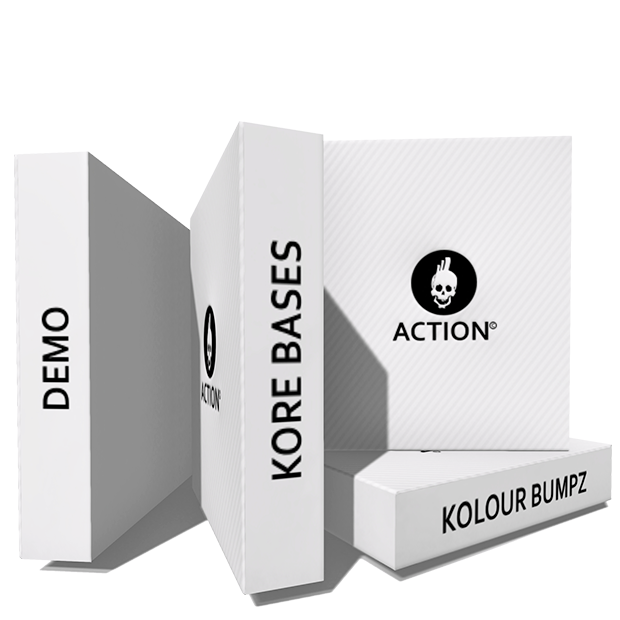
Unpacking
Quick, Easy and Intelligent.
Make sure your on a sim/parcel where you can run scripts. Locate your purchase in your inventory, Rez or Attach it. Basic instructions for how to unpack will appear in chat.
Non-Demo & Demo
Left click the box and you will be prompted with a dialog menu, clicking the button that corresponds to the item you want delivered. Each item will be sent to you from the server, wait for the 'Ready' confirmation before retrieving another item. This way we reduce inventory spam every time you buy our products. Once you've made your initial purchase and unpacked the 'Base', 'Hair' and 'HUD' all you'll need to unpack in the future is just the Hair!
Bumpz & Kore Bases
Left click the box, to unpack. The items will be placed into your inventory, creating a folder with the same name as the box.
Quick Start
Getting You Up And Running.
Attach Hairstyle and 3D Base(optional) before the HUD.
The Task Bar
![]() prompts you with a link to this site, the
prompts you with a link to this site, the ![]() to minimize and
to minimize and ![]() will detach. When the HUD is minimized all you see is a task-bar, click
will detach. When the HUD is minimized all you see is a task-bar, click ![]() to maximize the HUD.
to maximize the HUD.
Changing Your Hair Kolour
Toggle between 'Solids' and 'Ombres' using the arrows, click your desired kolour from the chart and it will be applied to your hairstyle and 3D base. The Kolour name of your hair is displayed below the chart.
Resizing
Click ![]() or
or ![]() to change the overall size of you hair, the text below these icons show the direction of change. To restore the original hair size click
to change the overall size of you hair, the text below these icons show the direction of change. To restore the original hair size click ![]() . 'RIGGED HAIR & 3D BASE ARE NOT RESIZEABLE'.
. 'RIGGED HAIR & 3D BASE ARE NOT RESIZEABLE'.
Scripts
To remove scripts simply click ![]() a confirmation page will appear. Click
a confirmation page will appear. Click ![]() to remove scripts or
to remove scripts or ![]() to keep your hair scripted. Click
to keep your hair scripted. Click ![]() displays current script status in the hairstyle, ACTIVE or INACTIVE see the following definition. 'Active' means the hair is scripted and ready to customize, 'Inactive' means it's unscripted and cannot be customized. Always make a backup before removing scripts!
displays current script status in the hairstyle, ACTIVE or INACTIVE see the following definition. 'Active' means the hair is scripted and ready to customize, 'Inactive' means it's unscripted and cannot be customized. Always make a backup before removing scripts!
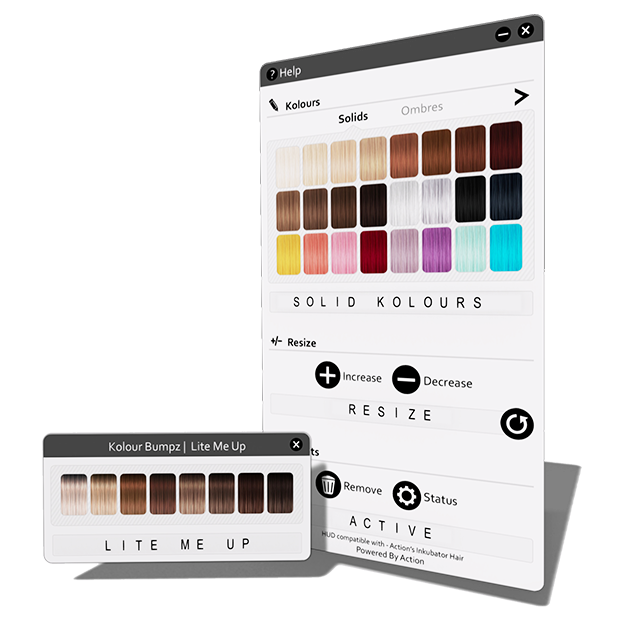
Matching Kore Bases
Use chart to match Ombre kolours, Solid kolours correspond to each base name.
| Babe | Luck | Feisty | Agave | Java | Espresso | Ace | Mirage | Rawr | Undone | |
| Subtle |  |
 |
 |
 |
 |
 |
 |
 |
 |
 |
| Mirage |  |
 |
 |
 |
 |
 |
 |
 |
 |
 |
| Rawr |  |
 |
 |
 |
 |
 |
 |
 |
 |
 |
| Dare |  |
 |
 |
 |
 |
 |
 |
 |
 |
 |
| Undone |  |
 |
 |
 |
 |
 |
 |
 |
 |
 |
| Broken |  |
 |
 |
 |
 |
 |
 |
 |
 |
 |
| Crunch |  |
 |
 |
 |
 |
 |
 |
 |
 |
 |
| Tiramisu |  |
 |
 |
 |
 |
 |
 |
 |
 |
 |
| Fling |  |
 |
 |
 |
 |
 |
 |
 |
 |
 |
| Walnut |  |
 |
 |
 |
 |
 |
 |
 |
 |
 |
| Scorched |  |
 |
 |
 |
 |
 |
 |
 |
 |
 |
| Forbidden |  |
 |
 |
 |
 |
 |
 |
 |
 |
 |
| Truth |  |
 |
 |
 |
 |
 |
 |
 |
 |
 |
| Endless |  |
 |
 |
 |
 |
 |
 |
 |
 |
 |
| Dolly |  |
 |
 |
 |
 |
 |
 |
 |
 |
 |
| Sugar |  |
 |
 |
 |
 |
 |
 |
 |
 |
 |
| Innocent |  |
 |
 |
 |
 |
 |
 |
 |
 |
 |
| Dreamer |  |
 |
 |
 |
 |
 |
 |
 |
 |
 |
| Island |  |
 |
 |
 |
 |
 |
 |
 |
 |
 |
| Mermaid |  |
 |
 |
 |
 |
 |
 |
 |
 |
 |
| Heart |  |
 |
 |
 |
 |
 |
 |
 |
 |
 |
| Soul |  |
 |
 |
 |
 |
 |
 |
 |
 |
 |
| Devil |  |
 |
 |
 |
 |
 |
 |
 |
 |
 |
| Reject |  |
 |
 |
 |
 |
 |
 |
 |
 |
 |
Troubleshoot
Sometimes we all need a little help.
HUD Unresponsive
Always make sure your on a parcel/sim where you can run scripts and that your hair script status is 'Active'. Always make sure you attach the hairstyle before the HUD.
Resizing
Only UN-Rigged mesh hair can be resized. Rigged Mesh hair cannot be resized, the only workaround is using 'Appearance' mode and changing your 'head' size, this works only with UN-rigged mesh, sculpt or prim heads.
Crashing
This is a known viewer bug, the problem occurs when the object has become corrupt in the asset server. Request a redelivery from the sale board or the items box, a fresh hairstyle is the best solution.
Distance
We build our products with the default LOD level of 2.0. Check your LOD level and make sure it's set at 2.0 or higher, you can also read more about LODs on the Second life Wiki
Rezzing
Make sure your in a mesh and materials enabled viewer, always use the latest viewer update. To learn more about graphic settings see the Materials FAQ
Fitment
Make sure your wearing the Alpha base if included with your hairstyle, and that you've appropriately repositioned and sized your UN-rigged mesh hairstyle. If your forehead is showing through the hairstyle, adjusting the forhead angle in 'Appearance' mode will help.